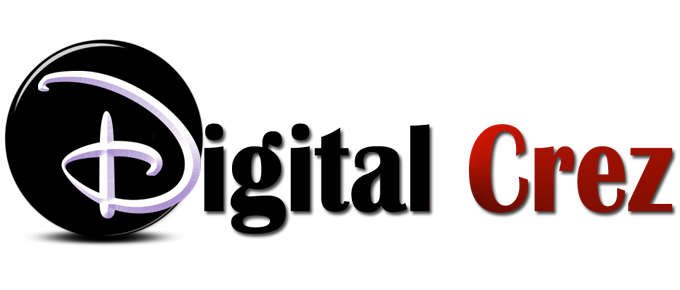Website is the basic essential of a business to create an online presence. Whether you have a small to medium-sized or large e-commerce business, having a website that appeals to your customers is important for all!
If you are on the first step of getting your website design ready and need thorough guidance, then this article is for you.
A website’s functionality and popularity can be impacted by its web design. Visitors explore your content and return to your site if it looks good and functions well. Unfortunately, many website owners believe that it is important to hire qualified web designers to build a high-quality website. Although it’s an excellent alternative to consider, hiring a team of specialists to create a website might be expensive.
Fortunately, there are several other ways to design your website more effectively, with limited skill sets and basic know-how of technical applications. Moreover, this won’t even cost you thousands of dollars. One way to save on costs is to consider using website building tools and cheapest web hosting per year options. There are services that offer user-friendly website creation platforms alongside cheap hosting with cpanel plans at very reasonable rates, often costing significantly less than hiring a professional designer.
You can design your website like a pro with basic understanding. This article will teach you how to build, develop and design a website from scratch. After reading this article, you’ll have the perfect knowledge to build your website design and launch it effectively.
The article has two major parts: Building a website- which includes all the points from – generating ideas to the final design. And the second part is launching your website, where you’ll find all the details regarding how to launch your website successfully.
Here’s a detailed step-by-step guide on how to design a website without any fuss:
Idea to final design
- Define the idea of your website
- Look for web design inspiration
- Choose a website platform
- Select a theme
- Customize your site
- Add pages
- Optimize site navigation
Launching the website successfully
- Test the site’s performance and launch it
- Monitor your site and reform
Without delay, let’s delve into the article.
Define the idea of your website
Knowing the idea or purpose of creating the website is important before moving on to how to do it. According to your ideas, the requirements would vary from person to person and so does your website’s goal and designs.
If you run an online store, the design of your website should make it easier for customers to make purchases, from finding the products to completing the billing process everything should be simplified. On the other hand, those who wish to begin an online portfolio will require a website that matches their writing style and presents their work.
To clarify what your idea behind the website is, you ask the following questions to yourself.
- Who is the site’s target audience?
- What objectives does the content strategy of your business have?
- What kind of content are you planning to give?
- Is it informative, entertaining, sales, or any other type?
You’ll have an idea for your website when you have the answers to these questions. Now let’s move toward the next step
Look for web design inspiration
After you have your idea cleared about the website, the next step is preparing website’s design/layout. I consider this is your first time creating a website design, so obviously you’ll be completely naive here. The best option for you is to check other websites’ designs, especially your competitor’s websites.
Looking at competing websites might provide insight into what customers would want from a website like your own. Many online tools can assist you in finding out who your competitors are if you don’t already know who they are.
This step helps you to visualize the final design of your website. In addition, be sure that you stick to the recent website design trends and best practices for things like branding, visual hierarchy, and more.
It guarantees that the website appears modern and up-to-date. Showcasing your website with trends and updates keeps the visitors engaged. Remember, you should only follow and apply trends if they match the purpose of your website. Otherwise, the impression of your website might get lowered.
Choose a website platform
Done with the idea, have an imagined design/layout for the website? So get ready to enter the beginning phase now. It is the moment to build a website. Select a platform to build your website on. Software that best fits your skill set, price range, and intended use is ideal.
The content management system (CMS) WordPress is one of the most widely used website platforms. WordPress is fantastic for building a variety of websites, including major eCommerce stores, online directories, and digital resumes. Additionally, content producers favour it because of its powerful blogging tools.
This platform will help you create your website that will be launched over the internet. To make it available to users all over the globe, you need to host your website on the internet, for which there are numerous website hosters.
Web hosting services differ according to the requirement of your website. If your website is small, budding with very low storage usage and minimal traffic requirements, then choosing shared web hosting will suffice. For a small website, you can even try web hosting for free.
While choosing a web host, make sure you verify the plan feature that the company offers to you. It should give the maximum uptime guarantee, SSL certificate, regular backups, Bandwidth, quality customer support and much more. You can go for WordPress hosting for your website as it is one of the most powerful integrated CMS for websites.
Here are the key features of using WordPress:
- WordPress has the most user-friendly interface, so the website created through WordPress will automatically have a good visitor experience.
- It is the most versatile platform, as users can add several functionalities with the help of the huge plugin library.
- You can also scale the WordPress hosting plan per your growth and requirement. The basic control of the website lies with you, so whenever the requirement and resources are required to grow, you can easily upgrade from your prevailing hosting plans.
- WordPress hosting is affordable as you get numerous themes, plugins, widgets, etc., free of cost. All you have to pay is for the hosting; you get the liberty to create your website on WordPress at no expense at all.
Apart from WordPress, many other web hosting providers offer cheaper plans for creating and hosting your website, with the best features at minimal expense. Opting for the web host is beneficial for people who know very basic about tech and codes.
With the help of managed web hosting plans, it becomes helpful, as you have just to sit, relax and monitor your website. Rest, all management is done by your host. Your web host should offer you the domain; while most web hosting companies provide free domains, some may have charges for generating domain. The domain acts as your identity and the address of your website on the internet. For example, the famous search engine is recognized as www.google.com, here google.com is the domain. You need a domain that suits your website’s functionality and purpose. A domain that isnt relevant to your website cxan ruin the impressions.
-
Select a theme
Once you finalize the platform. The next step is to select a proper theme for the website. Themes are premade templates that have sections required on the website like blogs, about sections, homepage, etc. selecting the theme for your website depends on the following factors:
-
Purpose oriented:
The theme you select should be related to the purpose of your website. For example, a website showcasing a portfolio needs a theme with specified layouts and sections to display the work; there should be sections to display the images and client reviews.
-
Compatibility
The selected theme should be compatible with the different extensions and browsers to avoid website breakouts.
-
Customizability:
The selected theme should be customizable so you can make changes as p[er your need. A fixed or rigid template won’t let you make the changes.
-
Adjustability:
Customizations and the theme should also be adjustable to various resolutions and screen sizes of mobiles, desktops, tablets, etc.
-
Customize your site
After selecting the theme, you must customize it according to your requirements. For example, the website is for the Medical field, and the chosen template has some red or orange colour. Then you can customize its colour to green to build positivity and trust.
Similarly, you can customize the fonts, the structure and other features according to your taste. The only purpose of customizing the theme and the web design is to look pleasing and appealing to the visitors. The colours, fonts, style or other factors should not be striking against your audience’s choice.
-
Add pages
Now that your website look is complete add the desired and required pages. Websites mostly include the home page, about page, service page, blog page, and contact page. There are other pages, but remember you should use more; the website should look simple and elegant. Add only the necessary pages to the website.
-
Homepage
The homepage is the first page that the visitors see. So, it ultimately becomes the communication page that the user land on. It should convey what you have to say and the services you offer. The website’s main motto should be simple, easy to understand and in sophisticated language for easy grasping.
-
About Page
The About page is a description of your website. Here you can use a bit of an informal tone and share your story behind the website. You can add the feature of the website/services and establish trust between your visitors.
-
Service Page
The service page includes all the services you have on the plate. You can add your client reviews here, the discounts running, and any other deals related to your service. You can also add the CTA and direct purchase links on this page. Ensure the CTA buttons are clearly visible, as they should be the attention point.
-
Blog Page
Blog pages mostly include knowledge-based articles and blogs that give visitors information related to your products and services, and they are the answers to the most commonly asked questions of the audience.
-
Contact Page
Contact pages are a way to establish trust in the visitors. You can leave links and various other ways to contact you directly for any queries. Make sure you leave contact information that is accessible, as visitors will;l be expecting a prompt reply from your website. You should be actively replying to the queries and other information asked by the visitors to you.
-
Optimize site navigation
The next step is optimizing the user experience by checking the website’s navigation. You must cross-check and simplify the navigation panel if something needs to be clarified or easier to locate.
During the navigation tests, you should analyze the website’s overall performance. That includes the website’s speed, the accessibility and the user interface of the website. It should load quickly to give the user experience of fast-loading pages and be accessible on different browsers and resolutions, sizes, etc.
When navigating site, make sure you the website accessible is for mobile users. Many users access the internet on mobile phones; if any of your website features isn’t accessible for mobile operators, your ranking will decrease by a great number. The website and all the tools of the website should be mobile-friendly to skip the loss in the number of visitors.
Launching the website successfully
Now that all the prelaunch steps agave have been cleared out, let’s move towards the website launching. It includes two stages.
-
Test the site’s performance and launch it
It would be best to run multiple tests to verify whether the website functions appropriately here. Your web host does this for you. You can ask the host about the reports of the tests to verify the results.
Those who have used free website creators can try the recommended tests available online. You can testify the different website features and functions with certain online tools. Once you are satisfied with the results, go and launch the website.
-
Monitor your site and reform
After launching the website, your work isn’t finished. You have to monitor the progress and features of the website. It is very common that even after several tests, there may be mistakes. But as said, mistakes are the stairs to success.
You can ask your friends, family and close ones to test the website. Take their feedback and do the reformations likely. It might happen that a feature you added may not be necessary at all, or vice versa. In such cases, make the changes as soon as possible.
If you have chosen a hosting plan, your host offers a staging environment where your website is launched in the trial phase to test and examine. When launched, the staging environment ensures the website goes online without any errors.
And thus, your website gets launched successfully, where you start from scratch and end with a beautiful, completely operational website design.
To Summarise:
Website designs are important for any online business.
It serves as the core of the website. It should be the medium between the business and the customers. The business will likely make good revenue if the design meets customers’ tastes.
Though not all the matter depends on the design, it is a very important aspect to consider while making the website.
I hope the following article has given you in-depth knowledge about how you can design your website and launch it successfully.
Related Post
7 Important Web Design Tips to Know